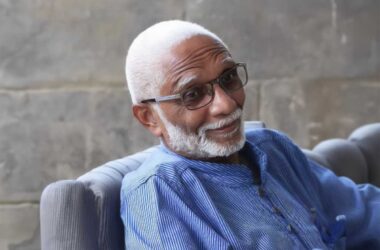THE world celebrates December 3 as the International Day of Persons with Disabilities. Recognising that among us are people who lack the same abilities that we take for granted, how do we cater for those with disabilities and physical impairments?
The awful, unfortunate and inconvenient truth? Dear Reader, we could be ONE serious accident away from also being disabled.
If only for our own future sake, we must be mindful of the hurdles that The disabled face when they use everyday technology, including ICT.
Look around the streets! It is encouraging to see efforts being made to accommodate those with mobility impediments, by designing sidewalks with ramps. It is a simple change, with a profound impact on ALL those who have mobility impediments, or who need to manoeuvre with a shopping trolley or baby pushchair, or a wheelchair!
Similarly, our computing infrastructure, especially the user interface, MUST take account of the user experience; especially from the perspective of a person who may suffer some form of disability.
I once worked in the same office with an individual, Dave, who was legally blind. Despite his poor vision, he was easily one of the more productive among us. Fortunately, he was still able to use a computer system. He used a large-screen to improve the display for his needs.
Observing him at work was always interesting. He stared at the screen obviously struggling to read from it. With his sharp mind and can-do attitude, he overcame these difficulties, and made a valuable contribution like the rest of us. I felt a sense of loss when we eventually parted company.
Sharing documents with a near-blind person like Dave forced us to think, carefully, about the communication process. Documents were printed in big font sizes, and were kept simple to reduce the visual clutter. Other documents like presentations, were “zoomed” to make reading easier.
Think about your own workplace environment. Here are a few tips to assist you:
* Assess the surroundings to ensure user-friendliness;
* Empower people to suggest changes;
* Enforce user-experience standards;
* Applications should have large buttons;
* Provide simple, high-contrast colour schemes.
There is much to learn from people like Stephen Hawking, who is able to communicate with the world, despite being almost entirely paralysed. His Assistive Technology devices have been important in continually allowing us to recognise his brilliance.
Do not ignore difficult user interfaces. Tomorrow, it might be you who needs to use it.




![Simón Bolívar - Liberator of the Americas [Photo credit: Venezuelan Embassy]](https://thevoiceslu.com/wp-content/uploads/2025/12/Simon-Bolivar-feat-2-380x250.jpg)