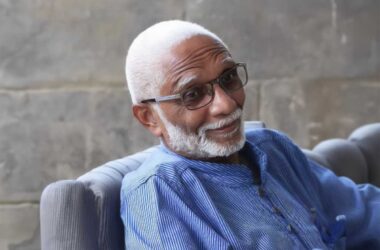WOULD you be surprised to learn that your average personal computer spends much of its time being idle? That sounds like a strange concept, but it is true, and it is easily demonstrated. The explanation is even simpler! We generally do not have enough work for our computers to be kept busy, so they spend much time in an idle state, just waiting on us to provide more work! As powerful as they are, our computers are mostly idle machines.
We are already accustomed to the computers in our homes and offices which crunch through games, spreadsheets, and other data. For most of us, this activity takes place during the course of the working day, and then we switch off the computer at the end of the day. We are in control during those times when we force the computer to sleep when we are no longer planning to do any work.
What about during the day when we are busy using our computers? Even when typing at 60 words per minute, the computer is mostly idle. In the brief time it takes to type the word “Hello”, your computer will have been idle for thousands of cycles.
Of course, this scenario does not pertain to the likes of Facebook or Google servers, which are carefully designed to serve tens of thousands of requests each second!
Since our computers can process input at such speed, we naturally expect quick service when using a computerised system at home or at work. Think about this explanation the next time you use an automated banking machine, or otherwise find yourself waiting on a response from a computer system. If everything is set up correctly, the delays would not have been caused by the computer itself, but by some other processing steps. Effective management, and the provision of efficient customer service will ensure that any extra steps are fine-tuned to reduce customer delays.
The bottom line? If a recently computerised system is proving to be slower and less effective, something may need to be checked, configured or streamlined. If somehow the computer itself is causing an obstacle, then you may have an interesting problem! As always, be mindful of your specific needs before relying on such advice, or contact your favourite ICT advisor for additional information.
Please continue to share your views on these article. Contact the author at: www.datashore.net or via The Voice.




![Simón Bolívar - Liberator of the Americas [Photo credit: Venezuelan Embassy]](https://thevoiceslu.com/wp-content/uploads/2025/12/Simon-Bolivar-feat-2-380x250.jpg)