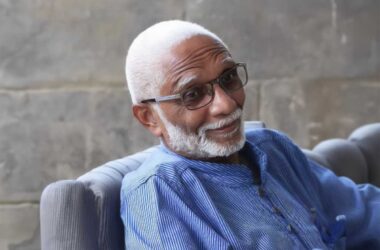CAN you spot which of these examples might be fake? What if you received a phone call from a strongly-accented person claiming to be a “representative from Microsoft”, who discovered that your computer had a virus. She was calling, out of the blue, and presumably out of the goodness of her heart, to assist with your problem.
What if you received an email message from a friend, but not bearing their usual writing style. If the message was inviting you to click open the attached document to share some interesting investment information, would you open it?
What if a document is shared online, purportedly indicating a response from a North American University, in response to a query regarding the academic credentials for a local political figure. Would you be able to tell the difference?
They are all fakes. To a trained and experienced eye, such fakes might be easily spotted. To non ICT-savvy individuals, these scams are generally getting more difficult to detect. The use of ICT to manufacture fake documents, and encounters, can cause real hardship. Many of these fakes not only fool you, but try to rob you too.
You might know of the following examples of fake messages:
* The “419” (Nigerian) scam that asks you to share bank details with unknown persons;
* Lottery wins, where you must pay a fee to collect your winnings;
* Phishing scams that ask you to confirm details already known to the source.
* Hoaxes and fake virus warnings, that cause your machine to become infected with malware.
Unfortunately, these message can be so convincing, that they can fool the normally-cautious, but unwary. You may even know of people who have been:
* Locked out of their computer after clicking on a link;
* Coerced into paying a ransom to regain access to their own files; or
* Forced to reinstall their computer, after again resisting ransom-ware threats.
Fakes that use ICT for their delivery are potentially damaging and destructive. You should always maintain some healthy scepticism when you encounter questionable messages. In particular, you should not immediately trust an alarming message that appears convenient, but which requires “blind” action such as forwarding to all of your contacts. At the very least, your should:
* Lookup the message online to check whether it has been reported before;
* Discuss the message with your favourite ICT advisor;
* Always question official messages that have uncharacteristically bad grammar!
Try to avoid being fooled by smooth-talking con artists, or their slick messages. In another article, we will discuss some tips and tricks to avoid being fooled, especially by fake documents.
To share your views, contact the author at: www.datashore.net or via The Voice.





![Simón Bolívar - Liberator of the Americas [Photo credit: Venezuelan Embassy]](https://thevoiceslu.com/wp-content/uploads/2025/12/Simon-Bolivar-feat-2-380x250.jpg)