
WE are living in interesting times. It is the rainy season, but we are living in a drought. Despite the rains, the water pipes are dry. We have a dam but instead of water, it is filled with silt. To add insult to injury, we have a raw water pipeline, which transports water to the treatment plant at Ciceron, but it operates like a sieve and leaks large volumes of water. As one witty commentator described: “there are pinholes, cricket ball sized holes and every other size of hole in these pipes.” If that description is accurate, then we have a problem.
With all this uncertainty, lack of forward planning, poor maintenance, and questionable management strategies, I have some good news for you. The software which runs on your computer does NOT rust. Software does not “fail” or degrade. It continues to do exactly what it was built to do, flawed, or not. Imperfect design explains why upgrades are occasionally needed to stay current with respect to bugs and other security fixes.
The hardware, on the other hand, may show signs of rust. Because computers are routinely upgraded, the risk of software malfunction is reduced. This also explains why routine hardware maintenance is crucial for keeping your computer system running as expected.
Consider how computers are used. They tend to be housed in humidity-controlled air-conditioned environments, not directly exposed to wind and rain. Could they still run in tip-top condition without you undertaking routine maintenance tasks? The answer is “no”, because computers face another powerful element that is equally capable of causing damage.
If you have any doubts, you should try overturning a keyboard, and shaking it vigorously. For best results, do this on a machine where the operators are frequently observed eating and drinking while at the keyboard. You might be un-pleasantly surprised to observe some of the following items being dislodged:
* Bread crumbs and other food scraps;
* Dust, hair, eyelashes, and cut fingernails;
* Ants, mites, and other signs of life!
Beside the physical damage we might cause, we can affect the software environment by the following:
(1) Not updating anti-virus software, and other safety products;
(2) Installing unsanctioned software, that might lead to software conflicts.
(3) Not being careful enough when running or upgrading the system.
Other actions may cause problems too, but the key message is to understand that well-designed software, running on properly maintained hardware, is not likely to fail. Unless your infrastructure is not critical to your success, you should probably adopt a plan for routine review, assessment, and maintenance.
Please continue to share your views on these articles. Contact the author at: www.datashore.net or via The Voice.




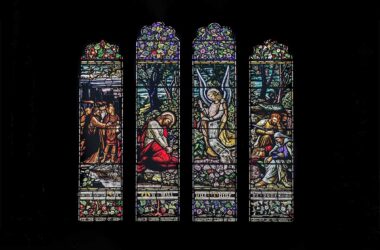

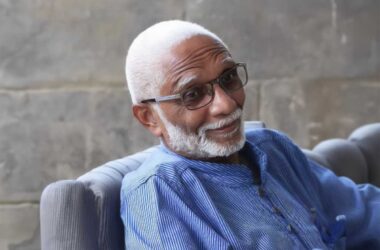


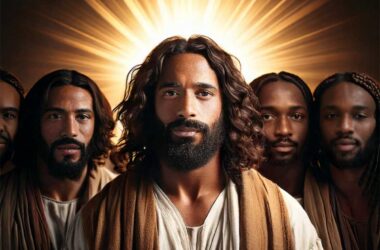


What is the relevance of this article? I’m missing the point. The content definitely has no relevance to the content. Smh. Can’t believe a doctor of ICT would write such garbage of no significance!
Correction: the content has no relevance to the heading